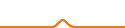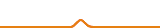Recently one of the extruders on our Grid II Dual started making clicking noises and also laying down uneven lines of material during printing The other extruder is working fine. The measured temperature of the problematic extruder was within 5 degrees of 230 degrees temperature setting I have been using with PLA on both nozzles. Even when I increased the temperature by about 5 degrees the problem continued. I’ve have the extruder apart a couple of times so see if there was any blockage, but didn’t observe anything. When I switch the filament from the good extruder over to the problematic one the problem still exists at that problem extruder, and the filament from the problem extruder works fine in the good extruder, so the problem doesn’t seem to be filament related. This problem is occurring with print files that at one time worked well, so it’s not due to the print profile settings. What’s likely causing this, and what’s the fix?
Hi,
Clean around feed module gear and nozzle. You can check “Filament loading problem” about cleaning nozzle and feed module gear.
Robin, The issue is not a filament loading problem or clogged nozzle. I took a look at the Filament Loading Problem document that your link took me to, and none of the problems described there reasonably match the problem I’m having.
In my case I am able t load the filament without any issues. It’s not until a print job is underway for about a minute or two that the problem starts to happen on the right extruder only. I will first notice a slight clicking sound emitting from the extruder assembly, and I can feel it slightly if I hold my finger to the top of extruder assembly. As the print job progresses after a few moments, and the extruder moves away I can then see the uneven application of material onto the print bed. I only hear the clicking sound when the printer is printing, but not during the filament load process or even if I leave the filament load running for a few minutes. It’s as if during a print job the feeder is trying to feed more filament into the nozzle than what the nozzle can handle with the given nozzle temperature. Yet the nozzle temperature is reasonably close to the same temperature as the left nozzle, which runs perfectly fine.
I’ve checked a couple of times using the same print profile between the left and right nozzles and this problem only happens with the right nozzle.
Also, if I measure the thicknesses of the extruded material resulting from running the filament load process for a few minutes on both nozzles, the measured thickness of the material are both about .38 mm. This doesn’t seem to be indicative of a blockage anywhere.
What is likely causing this?
Most cause by blockage or semi blockage on nozzle, filament feeder and feeder gear. Filament loading and unloading working normally on semi blockage. You need to clean nozzle, filament feeder and feed gear. Click here Extruder clean instruction and video.
After cleaning nozzle, filament feeder and feed gear if still a problem, then sends me the video clip on email [email protected]
This sounds like a textbook feeding problem, Dave. If you’re using the stock PEEK based extruders, they have heavy jamming problems. Your issue right now is 2 different things, first, youre using 230c on PLA, the nozzle is was too hot for that material, I never go over 210 on tall layers, but the jams will trick you to raise temp, which actually makes it worse. You’re carbonizing the filmamet into a black crystals coating on the inner walls, the less the volume, the worse the problem will get. Second, the nozzle does not use a heatsink, and in this design, that causes the insulator to heat up and the filament squishes and expands outwards as it softens up, jamming it before it enters the pressure chamber. I tossed mine in the trash (literally, they’re crap nozzles) and made an adapter for an E3D, have not had a single skip since I’ve done so. The grid has a heat problem in stock extruders, it’s not designed for this kind of work. ABS handles It better but that’s because the temp at which it softens is much higher and thus is effected less by this, but since there’s no heated bed, ABS is more or less useless here, even though it’s listed as being able to use it.
Cleaning these nozzles doesn’t really work, and you can’t open them up or change the tip, so u need to buy new ones when they go bad, which happens quickly, they wear down fast. But don’t waste money on them. I will give you the file for E3D adapter if needed.
You can try to clean nozzle with finger operated drill bit but be careful as they snap off inside with any sort of horizontal torque, and then you’re really in some trouble. Once you clean it, you can try to set 190 for 100 micron print, 195-198 for 150 micron or 200-210 for 200-300 micron. This will counteract the heat jam issue, but since you have toasted the filament inside the nozzle at 230c with PLA, the damage might already be done.
The down side of the E3D is that you lose build height but the quality improvements and ease of use and maintinence are night and day, it had my jaw dropping when I saw the difference. But I digress… I’ve made a new extruder assembily for it that acts as a riser to gain more height than you had to begin with, while allowing for much larger fans than the anemic bastardized blower fans it comes with for the build plate, and accomidates the E3D fans as well.
Try a clean and lower temp, let me know what you find. If you think this may be a stepper motor issue, testing is simple, just swap 2 of the motors and see if problem migrates. If not, it’s your nozzle and settings causing it.
I can’t stress this enough, the PEEK nozzles are crap. You are wasting your time with them and stunting your learning potential by using them. I’ve been running duel E3D V6’s on mine for 2 years now and I’ll never go back. It’s not worth the trouble and cost of replacing a worn nozzle. E3D nozzles cost less than a dollar to change the tip, AND you can select different sizes for higher resolutions, whereas stock locks you to .4mm.
Hope this helps. If you need the adapter files, let me know.
I’m looking to do this upgrade due to a nozzle clogged with pva. Can you send me the adapter file, and any offset changes (if any) you made?
Hi im looking for the file for the dual E3d hotend conversion also has anyone tried to put a e3d chimera on this printer figured it might be easier to do that than separate dual hotends sorry to try and revive a old topic