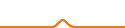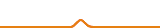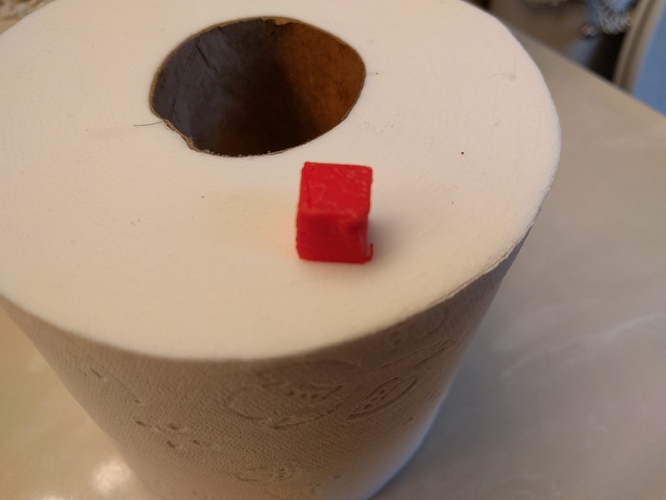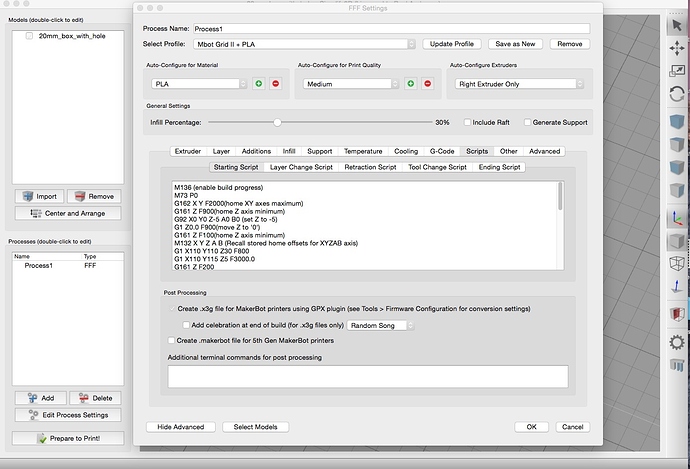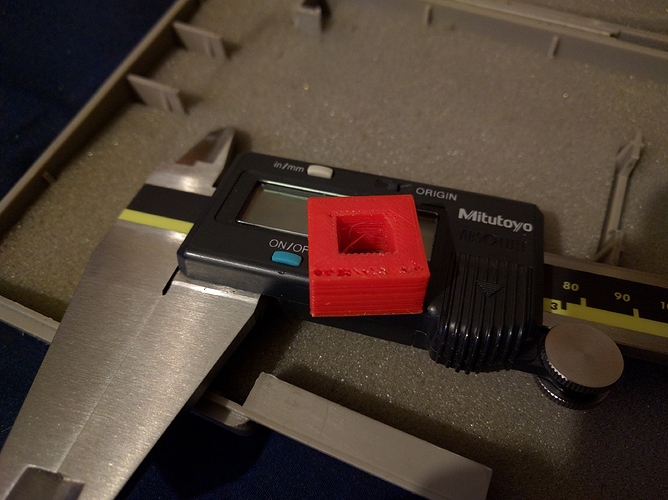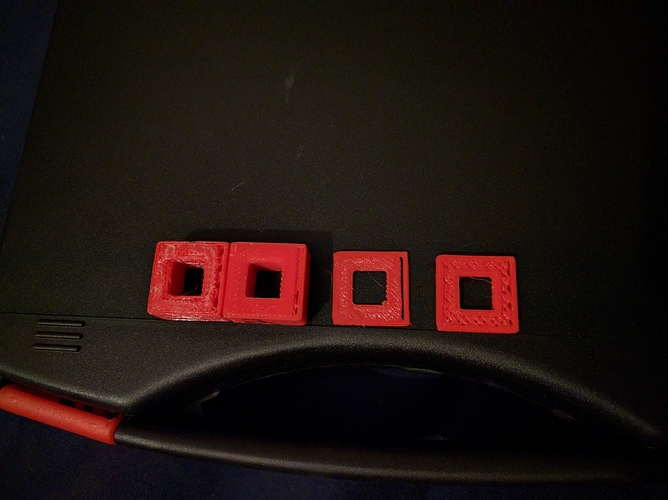Im having some problems printing with my Mbot. Using replacatorg as well as loading the files to the sd from mprint its printing way to fast. And the prints look like crap. If i do a raft the raft prints really slow and prints great but the part prints fast and looks like crap. Anyone got any settings or any tips on fixing this?
bignaz,
I think the forum will need more information to help you.
Is your printer the single or dual head model?
What filament are you printing with ABS, PLA?
What part are you trying to print?
Upload a photo of result you are getting.
I’ll upload a print after I do another tonight. This is my 3rd printer. I have a reprap i3 that I built that runs flawless but I use repetier host on my other two. I think it might be a software issue or sliceing issue.
Its a dual head I’m just using the right head the left has an issue with the stepper so I’ll fix that after I get it printing. Using fresh robo 3d pla. Same issues with that makerbot and some cheap brands.
You need to slowdown the Feedrate and Travel feedrate likley. Not sure where to do this in replicatorG. I found that MPrint is way more user friendly and I get decent prints out of it. For PLA I use 20/30 combination for feedrate and travel feedrate. You can then increase the speed to about 1.25% on the printer when printing.
Trying those right now. I did some test with makerwear. cube was messed up trying another print with mprint and those speeds
Takes a while, but i did 8 test prints with marvin the Martian. Found 20/30 was the best. 30/45 isn’t bad either.
Just did a 15mm cube at 20/30 and it looks good. Using clear so hard to tell lol. Going to try something more complex then switch to red so i can see some detail. Deff not as good as my Reprap but took 5lbs of pla to get that printing to perfection and i have yet to see a printer print better then it.
So using Mprint for some reason i cant connect to it via usb in the software. Any tips on that? Also thanks for the help guys.
Actually not sure if MPrint offers USB connectivity. Either way, they say it is best to transfer the files to the SD card and print off of it. Data transfer rates are better than USB which also helps a bit with quality.
PS I have a Cube, so you may have to play around a bit with settings for your GridII
bignaz
I have the same printer as you (1 month).
This is a pla print using mprint and 20mm box with hole
infill .3
layer .2
shells 2
feed 40
travel 40
I prefer to use Simplify3D
I might try Simplify3D but rill have to see if its worth the $150.
With mprint is there any way to put a few rings around the print before it prints? I really wish i could use repetier host i just like it better.
I cannot see an option to print a brim in Mprint.
If you get Simplify3D use the startup code below as the one provided will force your head into the build plate
M136 (enable build progress)
M73 P0
G162 X Y F2000(home XY axes maximum)
G161 Z F900(home Z axis minimum)
G92 X0 Y0 Z-5 A0 B0 (set Z to -5)
G1 Z0.0 F900(move Z to ‘0’)
G161 Z F100(home Z axis minimum)
M132 X Y Z A B (Recall stored home offsets for XYZAB axis)
G1 X110 Y110 Z30 F800
G1 X110 Y115 Z5 F3000.0
G161 Z F200
M131 A(store surface calibration point 1)
G1 X110 Y115 Z5 F200
G1 X-30 Y115 Z5 F3000.0
G161 Z F200
M131 B(store surface calibration point 2)
G1 X-30 Y115 Z5 F200
G1 X110 Y-110 Z5 F3000.0
G161 Z F200
M131 AB(store surface calibration point 3)
G1 X110 Y-110 Z5 F200
M132 AB
G1 X-100 Y-100 Z30 F3300.0 (move to waiting position)
G130 X20 Y20 A20 B20 (Lower stepper Vrefs while heating)
M126 S[fan_speed_pwm] ; Set fan speed
M104 S[extruder0_temperature] T0 ; Heat right extruder
M104 S[extruder1_temperature] T1 ; Heat left extruder
M133 T0 ; Stabilize right extruder temperature
M133 T1 ; Stabilize left extruder temperature
G130 X127 Y127 A127 B127 (Set Stepper motor Vref to defaults)
The file I used is in the examples folder in Mprint.
20mm_box_with_hole.stl (1.6 KB)
Ok when I get home tonight I’ll buy it since I got 2 weeks for a refund and try it out. Anything else I need to know about getting it all set up? Never used it trying to get it running as fast as I can. My left extruder is messed up stepper driver I have one coming to test out as well as a replacement so I’ll just be running the right until I get them.
Again thanks for the help. I’m use to my reprap that I used a printrbo main board to control and I love it. This should be an awesome printer I just have to get it all set up so any tips or configs you got let me know. Thanks.
Okay, first thing confirm that yours is the mbot grid II + 2016 and that the build plate has the three single cutouts 1 at the front and 2 at the back for the print nozzles. This is my printer setup and the startup script works fine with this.
During the configuration wizard choose the mbot grid II dual.
When installed goto file, load factory file and choose the file I have attached you will have to change the extension to .factory as unable to upload otherwise. This file will have all the settings for you to do a test print with your right head. You can change the temperature to suit. I did a test print on mine and it works fine.
Goto edit process settings, scripts tab and confirm that the startup script is the same as I mentioned earlier, if not then delete what is there and paste in mine it should look like snap below
Prepare the print and send to sd card.
When printing just to make sure head does not crash into bed keep finger on power button and watch printer as head moves to all calibration points.
20mm_box_with_hole.gcode (4.3 KB)
Ok cool. I get off at 8 tonight soon as I get home I’ll order it and download it and test it out. Should be a 2016 bought it used. Has the 3 cut outs on the built plate. The build plate its self is white and stains like crazy. Thanks Ks for all the help I’ll update you.
Running it right now. I’ll report back on how it looks and measurements of it. Software is pretty nice. Going to take some getting use to but seems pretty powerfull.
Looks good. Top layer a little wonky going to try again. Size is 19.70 x 19.88 10.10 inside 9.39x 9.21. Going to do more testing and adjusting see where I can get her.
Looks like under-extrusion and stringing check out the link below
https://www.simplify3d.com/support/print-quality-troubleshooting/
What do you have for tool offsets on yours?