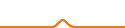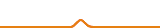I just bought the Panowin F1 printer and can’t seem to get the correct driver installed for Windows 10. When running Pango 2.3.0, the printer just sits there and doesn’t respond to the Console commands. I know that the printer is assembled correctly due to the fact that if I insert the included Smartcard into the printer, the Autoprint.pcode file gets the printer moving. Has anyone else had the same issue?
Hi-
I’m having a similar issue I think. I just put the printer together, but when I plug everything in, the board just chirps at me and doesn’t do anything… wondering if you resolved your issue.
I have just updated my system with the latest version of the Windows but after doing the update, many things are not running properly and one is the printer. The printer is not getting connected and it is showing me Epson printer error code e-01.
I faced similar problem for my windows device, though I came acrossWindows Error Code 0x80004005, which was interrupting me to operate my printer. Kindly get a solution to this.