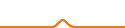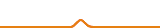Hi to all, I am working on a project which goal is to print scaffolds for cartilage regeneration. We have an issue with the Cube II printer and we are not able to change the infill pattern from cricular to a mesh. Does anybody know how to do that? Thanks a lot
If you are using Mprint - just create new profile - then select edit - open with Notepad - you will see lot of text - scroll down till you see “sparseInfillPattern”: “hexagonal”, You can change from hexagonal to linear, mooroccanstar and catfill (the later 2 are useless)

Hope this help
Hi Ben,
can you reply clearly about how to change hexxagonal to linear for infill printing patternm? How do you do this
" create new profile - then select edit - open with Notepad - you will see lot of text - scroll down till you see “sparseInfillPattern”: “hexagonal”, " I can’t understand ,Can you tell you each clearly step,please ? Many thanks.
Best regards,
Linxiao


Dear Ben , many thanks !
Best regards,
linxiao
Dear Ben,
Do you know how to change the surface pattern become linear mesh ?
Thank you very much!
No, you can not. Only way that can be done, you have to change roof and bottom to 0 value, and with linear infill but have to do 100% infill in order to achieve your need.