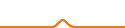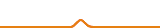Hello, I just finished assembling my cube single kit, I have 2 issues the first and most important is the Y axis is not moving, the motor does work if I connect it in to other axis connector, a and the second one is I can’t connect it to replicatorG on my computer, I am using Mac with El Capitan OS, a couple messages saying “couldn’t find a port to use”
And network unavailable or update site timed outany help please.
For the Y axis stepper motor, try swapping out the cable to it with the X stepper cable and see if it works, that would isolate the cable or the MightyBoard. If it still does not work, contact sales for a replacement.
With ReplicatorG, once you launch the app, connect the printer, then select the menu “Machine->Connection (Serial Port)->Rescan serial ports”. Then, go back to "Machine->Connection (Serial Port) and there should be an entry for “/dev/tty.usbmodemXXXX” with the XXXX being some number.
Lastly, “Network unavailable or update site timed out.”: in the “ReplicatorG->Preferences”, select the “Advanced” tab. Firmware update URL is set by default to “http://firmware.makerbot.com/firmware.xml” I don’t know for certain, but I’m pretty sure Makerbot doesn’t host firmware for the MBot Cube Kit. The official link for firmware from MBot is http://firmware.mbot3d.cn/firmware.xml according to http://www.mbot3d.com/software. Try putting that xml address into ReplicatorG’s preferences, but you will likely get the same “timed out” error. The current firmware version is 7.7, so as long as you have that, the error can be ignored.
Hope this helps.
Hi,
Regarding Y axis not moving; Either Stepper motor cable or Allegro
chip is broken. You can check the artcile “How to check Y axis limit switch or cable is broken” regarding cable problem.
For Allegro Chip, swap your Y allegro chip with Z or X and run Jog Mode to
check chip condition.
You can contact us at [email protected]
Fritz and Robin thank you very much for your reply and help, yes I found the problem it was the motor control board, I swapped it for the x axis and it worked, I already contacted MBOLT and they will send me the damaged board, now is just matter of time, regarding the Second issue , tomorrow I will try your suggestion.
once again thanks for your support,
All the best
There are many types of isue in the single kit which is really good for us. And we used the best system. it is really good for us. if I have any issue with that then go to the technical support and I can activate iPhone without sim which is very easy process to activation. so, you can solve the problem.