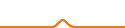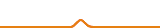OK, I’m finally trying to print two colors on a single object using my Grid II Dual. So far the colors seem to be misaligned by about 1/8" (3 mm). Is there a setting somewhere that I can use to correct this?
“On RepG click Machine > Onboard Preferences. Click on the “Homing/VREFs”. Ensure that the X and Y Home Offsets are somewhat near 151.998 and or 74.998. Also validate that the toolhead offsets (different than homing offsets) are either values less than 1.0mm (AKA 0.85 or something) or is a value less than 33.0mm (For Replicator Duals) and 35mm for Replicator 2X! In other words, if it’s over 34mm( and we are taking an original wooden Replicator, or Greater than 35mm on a 2X) you are going to have a problem. Reset to 0 if the number is too large. Again, valid values are less than 1mm (0.88), less than 34mm (33.35) or (32.87). The real nozzle spacing is (33mm for Replicator Duals and 35mm for Replicator 2X) and the offset is the adjustment from that value. In the case of then entire measured number being given, it just uses that. Note that sometimes after an update, it is not uncommon to see the Tollhead offset be 10 times too large. In other words, over 300mm. Nothing on the bot is 300mm of travel so an offset of greater than 35mm on any bot is a sure sign you need to reset Toohead offsets to 0mm and commit.”