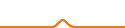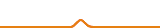I found that a layer of painters tape works but I also add a layer of glue stick just before printing. The models come off easy and the tape/glue are cheap. Just an FYI.
it’s working well with:
- cleaning with White Spirit (Ethanol, high percentage Vodka etc)
- reduce the speed of the first layers of the raft to 50% (and increase it to 150% afterwards).
(for PLA)
Thanks!
By the way: some are using hair spray (hair lack)
good suggestions !
our other customers also use "3M double faced adhesive tape " or "scrub some acetone liquor on the plateform " when they are printing with big model
Would it be possible to get in a new Software release the possibility to Change the Speed of the baselayer undependantly of the Speed of the object? Would help here as well.
Yes that control would help quite a bit.
lower the speed of the baselayer could help a little
you can change the speed when you are printing : click left or middle button ,then choose “change speed”
after you have finish the fistlayer ,you can change it back .
Yes it working. But one Need to make it manually. Would be nice to have it in the Software. 
Try using your offsets to drop the head closer to the platen. I had a hard time and finally just watched the head as it laid down the first layer. Then I dropped it a little at a time and it started to squeeze out the first layer under the tip. After that I used the bare platen and didn’t need tape or glue. Now what am I going to do with all this tape and glue 
Buy some cheap hairspray, clean the platform properly, spray it with hairspray (more makes it stick more, less - less), let it dry then print. @mienamoo shared this with me and it works great.
Reducing the Speed of the first layer lets avoid the Need of hair spray. So if/when the Software allows dual-Speed-control, the first layer will be printed slowly, the rest faster.
I have been using buildtack and have not had any issues at all with adhesion even printing first layer at full speed.