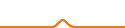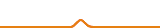I found one serious problem when printing with mbot cube. The inner hole will become smaller than expected. I use latest mprint version and default options for PLA.
To test that, I use http://www.thingiverse.com/thing:52946, and print the test_print.stl. The cylinder is ok, but the hole is 0.5mm smaller, so the cylinder can’t insert into the hole. I also printed the plug_test2.stl, still can’t fit.
Then I tried to print using Makerbot Desktop and print on another FlashForge Creator Pro machine, everything is fine, the cylinder can fit the hole. Then even I use the same x3g file to print on cube, it didn’t fit.
To find why, I use Slic3r 1.2.7 to print lots of tests and found setting the extrusion multiply to 0.9, the parts fit. So I guess mbot cube’s extruder is not perfect calibrated, so it extrudes more plastic than expected and makes the extrusion width wider than expected.
Another parameter will affect the result is the nozzle size. I know nozzle size is 0.4mm, but is that the exactly measured value? I can’t measure the nozzle size because it is too small.
So to solve the problem, I can use Slic3r and set the multiply to 0.9, so it will extrude 90% of the plastic. But Mprint will not be fixed.
I know there is a json file contains the steps_per_mm for each axis, so if I adjust the A to be smaller or larger, I think it will extrude different volume of plastic. Don’t know if this is good to fix.
If you want to talk to me more or discuss using Chinese, please contact QQ: 38288890 or reply here.