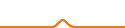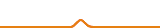I have gotten my kit assembled and when I finished it I wanted to print a test cube, however, the test cube did not turn out so well… My test cube didn’t even print at all cause the filament didn’t even stick to the bed. The next time I got my filament to stick it made some weird wall glob and then quit sticking and I had to cancel the print. Help me mbot print form users your my only hope.
Level the bed = good prints
You need to go into the menu on the printer and find the function to level the bed. It will move up and to the center. You then take a small piece of paper and slide it under the nozzle. This will be the process. So you want to move the nozzel by hand to the back left, right and front. There are 3 little screws below the bed, they are to be adjusted while you are at one of the locations I mentioned. While sliding the paper under the nozzel, it needs to feel there is a bit of grip on the paper, so it slides freely, but you can feel it rub against the nozzel a bit. You adjust the scew to raise and lower the bed in small amounts to find the perfect amount so the paper slides under, but theres the “feeling” that the nozzel is rubbing on the paper.
Adjust all the screws needed and then exit and try the calibration cube again. Oh and you can add glue stick to the build surface to get a good hold on the bed. Glue stick must be dry after applied. I use a small handheld torch to lightly dry the glue stick. But you should try with just a level bed first and see if it sticks without glue stick.
Thanks for the response, I will work on this when I get off work.
Great. Best of luck! Tell us how it turns out. Post a pic too!
Oh and this printer only prints PLA and PETG, because there is no heated bed. You can’t print ABS, it will not stick without a heated bed upgrade.
I was having similar issues. Some very weird things with movement ont he Z axis. I found that for small moves, the Z axis wasn’t responding like I expected. Bumping up the Z acceleration helped a lot.
So it turns out my y motor is moving backwards and not forwards. When I try to move it towards it reads y +000.0 and the wires won’t let reverse to try that…
Turns out it’s my Y axis not moving like it’s supposed to…
Odd that your kit should be different.
To confirm, the limit switch is at the back of the box, correct? That is supposed to be at the maximum travel for Y, so decreasing it should move it towards the front of the print area. If you select the “Home All Axes” from the prepare menu, the print head should move to the +250mm X, +200mm Y, and +10mm Z position, with the print head 10mm above the print platform, and in the rear right corner.
So I contacted amazon (where I bought it.) and returned my kit for a refund since the company refused to respond to my
Help. I think they have shut down and don’t want to tell us. Thanks for the advice I’m buying a flash forge
Nice Your Post I Like Your Post
i have been trying to print on my diy kit but it says the speed is going to fast and wont print
The user was having an issue with the print purpose which will be going to provide a certain responsibility to get the solution through firefox couldn’t load xpcom that enhance overall part while proceeding it.