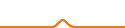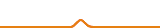Hi,
I recently got a Mbot cube plywood. I have been trying to print a simple 3d object however, the printer stays at 00% and nothing happens? Is this normal? How long does it take normally until it starts moving around?
I recently used the mbot3d grid ii + model to print, i didn’t see your problems. but do you have images that could show what’s going on?
I let it run for a long time and it seems to be printing. I just wondered why does it take 20/30mins for the printer actually start actioning on the printing ? It will stay 00% for 20 to 30mins even with the extruder preheated… I am printing through SD card
Hello, I have the same printer, at the beginning I had the same problem, I am using sketchup for 3d design, if you are using the same, before exporting the STL file, go to edit then select all,and once all your model is being selected then export the STL file and check the option which says something like export the selected geometry only, or something like that, then save the file and open it in replicator, go to the move tab, and select center and also the put on the table, tick the option to lock hight, then you can go to view tab and select lay flat ,then generate the g code and save it in the SD card.
Hope this solve your problem, to me it did.
This is a very common problem in the printers. Some users face difficulties in solving this common problem. The link given below is for the same users who face the same problem,s, just click on the given below-