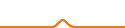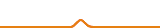Hi, I’m using MPrint on Win7. I tried creating a new custom profile, but the printer just sits there and doesn’t do anything. It appears that it’s not getting the command to heat the nozzle. Looking at the file, there are a couple of entries for start and end gcode, but they are empty there as well as in the main files in MPrint/tools/slicer/MBotslicer/Configs. When running a custom profile, do I need to copy config / gcode files into the AppData/Local/Mprint/Profiles folder or something?
I also tried editing the config files in MPrint/tools/slicer/MBotslicer/Configs but they do not appear to change anything. Where are the configs that the application actually uses stored?
Is there a manual or resource that explains what each of the files in the Configs folder are for?
Thanks