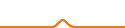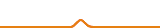Hello,
I recently bought and assembled the Plywood version of the MBot Cube.
The build plate is attached to the z-axis assembly using magnets. But there is a little bit of margin on the location of the plate and while printing the plate moves, giving an offset in the print. After a few layers, it moves back, giving a layered result.
Does anybody else have this problem?
Also, I needed to tighten the screws to hold the build plate, almost to the end, else, the plate would touch the printerheads.
Is this normal?
Thanks,
Joris
dear joris
greetings and well wishes… from ur description of the situation… it might be that ur leveling of the plate is too close to the print head… thus when printing… its rubbing against the printed filament n causing the plate to move… u might wanna try lowering the print plate a little lower… my normal practice is allowing a piece of paper to slide in n out without friction… sometimes… it’s also about the filament u r using… 4 my case… i normally tweet the print layer in g code generator to 0.3mm instead of the default 0.27mm… b4 u start adjusting ur plate again… just observe ur printer while printing the file n check if after the second layer or raft… does ur print head rub against the printed layers n cause a slight depression of the spring… if yes… with more layers… it will naturally adds up to the height… then u should just lower ur print plate… if all else fails… then try the 0.3mm or more setting in gcode generator… thanks n cheers
theworldvsme
Hi,
Thanks for the answer! I think you are right.
I was printing this: http://www.thingiverse.com/thing:2412
The combination of all the parts at once. When moving from one part to another, it probably bumped into an already printed layer, so I guess the slicing was not ideal.
Printing the parts seperately does work.
However, the plate should not move, right?
Thanks,
Joris
dear jbijnens
greetings n well wishes… yes the plate should not b moving when printing… regardless u r printing single part or multiple parts… pls check that ur print bed is flat n properly secured… go 2 ur mbot setting… perform a startup script calibration found in the menu n follow the instruction… or redo a print bed levelling… then use jog move to double check that ur print head is moving across the bed evenly… for my case… as a good practise… i always do a unload n load filament procedure followed by a levelling print bed procedure b4 i do any print… becos sometimes after printing n removing my prints… i realised that there r some misalignments on my printbed height… reasons due to either the depression of the bed during removal or simply the allowance of the springs n screws under the print bed… i dont quite understand the potion u r talking abt regarding u cant secure the print bed properly to ur y axis… can u upload some pics? thanks n cheers
Hi,
I found out that the problem is that one extruder is lower than the other. The left one is lower and since I print using the right one, the left one always bumps against the print when the right one is too far to the right, printing on another part.
Can I change the height of the extruder?
Thanks,
Joris
dear joris
greetings n well wishes… the extruder’s nozzle is standardized to almost the same height for all with the nozzle holder… u might be able to tighten it a bit to move it further up… b4 doing so… i would advise u to double check these items r properly fixed first
01 - first turn off ur machine… n slide the print bed further up til it almost touches the print head
02 - slide ur print head in X n Z axis to check that it’s level
03 - make sure that ur x rod n z rod is straight…
04 - make sure that ur print plate is flat…
thanks n cheers
theworldvsme
dear joris
greetings n well wishes… one more thing to look out for… under the print bed… there r either 3 or 4 screws n butterfly nuts plus nuts depending on ur version of cube… kindly please make sure the nuts inside the springs r tighten properly too… pls refer to my image… thanks…

theworldvsme
Hi,
Thanks for the tip, I have checked these bolts and they are tight.
I have been testing with the dual color print, to be able to test the left nozzle and having some problems there, but getting them fixed.
Can I ask which software and slicer you use? I use the MPrint and ReplicatorG.
MPrint worked ok for 1 colored print, but there is a problem when using 2 nozzles: I choose to print with the left, and also used the .gcode script to select the left nozzle, but then it tries to feed from the right nozzle and heat the left. Off course this does not work…
Is this a common problem? I now have it with ReplicatorG too…
Thanks,
Joris
dear joris
greetings n well wishes… i m using replicatorG… not tried mprint yet… i think u might not hv loaded ur object properly in replicator g for dual head printing… if u r printing one object with 2 colors… u should hv 2 different 3d files of the same object… pls see the below pics 4 reference
say this is ur final object

then u should create 2 files like these
for color a n print head a : -

for color b n print head b : -

then load these 2 files separately into replicator g for dual printings… u can set both the filament n temperature in the print heads separately… say for abs or pla of pva… hope this info is good 4 u… thanks n cheers
theworldvsme
dear joris
greetings n well wishes… my bad… i made a mistake in pic 2… should be looking like this instead…

cheers
theworldvsme
Hi,
I have removed the printerheads and added a piece of paper under the general head support.
This seems to have solved the problem. I have done some very thin dual color prints and it seems to work.
Thanks!
Joris