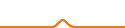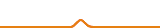I created a design in AutoDesk 123D, exported the design as an .STL file, and imported into MBOT, and finally exported it as an x3g file. When printing the design, it doesn’t print a thick base layer. Therefore, the design doesn’t properly stick to the surface. When I print your demo design on the SD card called “shuagnk1” it prints a thick first layer, and then prints the object on top of that layer.
How do i print a thick first layer? Is there an option to select or do I need to design the thick layer? If I need to design the base layer, how do I create it?