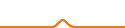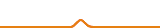Just made the adjustment the first layer of the raft is 1.2mm does that sound about right?
Watch how far the head is off of the build plate and make the adjustments. See how the material squeezes out. When I do a raft the material squeezes out to about .09in
svfiat do you mean that you got it calibrated right but when you start printing that first layer is about 2mm “inside” of table? Or do you mean that when you try calibrate your printer it will hit hit extruder to table at first move?
Yeah do the calibration and the first layer is pretty much non-existent because the nozzle is on the table. But thanks to the info I got it working almost flawlessly. I did figure out that heating the filament about 15 degrees higher and running the first layer at 50% speed puts the first layer down really well. Then I lower the temp and run it at 100% after that.
If you can do calibration and you have problem than nozzle is too near of table then dont lower your extruder so near of table on last step of calibration process. Also note that this table structure & z sensor sensitivity can modify by temperature -> at least I have need for re calibration each time if my room temp change or I make very long print job.
Because I got new table from magicfirm and I have now printed 2.5kg like to share my progress of each point:
1-4) fixed by my self and via getting new routine from forum
5) fixed by magicfirm. They send me new table
6) There is no bugfixes for Mprint at 2 months… I just think that do they develop it at all anymore?
7) you can workaround this with jog but still this is issue.
8) With that bed, tape etc I can now confirm that this printer is just useless with ABS. If you want print ABS dont buy this printer. You will need printer with proper heatbed. With PLA this new bed is great.
9-10) fixed, kinda. There is quick start guide at web page
11) yeah same than 6. No luck here
12) User error. I just use cm instead of mm at autodesk export function
13) cannot say that do they still pack them that way. Because you cannot use abs anyway it does not matter
14) still here
15) just dont use abs with this
16) dont use that routine. use something else
x) remember lube your printer well so it does not start wear. There is no lube felts at screw drive or at slides so you need remember add oil.
So sum of things: It give decent quality with PLA and with it that table works well. There is lot of small things what I had do different way but I think developers of this device does not put so much effort to really use their own product at daily basis. Anyway ~1000usd price is still quite cheap from ready to use printer so I say that this device bang for the buck is quite good if you just want print and not to build your own device.
Software is easy use but quite buggy and bulk as chinese softwares usual. Looks also that there is no development progress with it at several months, even there is bugs what cause damage to your device if you dont workaround them.
As personally now when I had get some experience I probably say that next printer I will build my self or buy more expensive. Anyhow if you are buying your first printer and you do not need abs this can be good choice.
Naturally life of that product at future depends strongly how well magicfirm can adopt feedback from their customers. Currently they and their product are not so liked at forums over internet but they really have good base to start sell good product if they adjust their attitude for quality control and software development. Lets hope best and look forward.
Hi Tapsa,
Thanks for your so detail feedback.
Our developing team and production team will pay more attention on the question you pointed about the quality control and software development.
Oh one point more. 3D printers are still quite new thing. Mbot Grid+ price is not bad at all. As business perspective you must remember that 3d printing is one of thins where “The will to eat grows by eating” I dont know exact way to use same saying what we have in finland. Anyway when someone buy printer next he usual want buy more extensions to it. So I suggest that you add heat bed connector to frame and start sell heatbeds, extra extruders, doors&ventillation fans etc etc parts for that. So when customer buy this relatively machine then you can sell these additional kits as after sales.
Hi Tapsa,
In order to print ABS with Mbot build plate - you need to use fingernail polisher or acetone to wipe on the bed, then set print with raft, and you should be able to print ABS. However, this will make your bed worn out over time (I have been using this build plate for more than a year now, it is not longer even out but it will still work with raft print, and use blue tape when want to print PLA without raft)
As for software, you can use either Simplify3D (paid) or Cura (free), and you will get better result for certain models.
Hi people,
We have acquired a Mbot Grid II+ and want to use Simplify3d (or Cura). The problem is that in both cases, there is no profile for this machine. We can use Mbot Grid II, but as in the case of using replicatorG the x3g file doesn’t work well. In the beginning of the printing proccess, the plate collides with the nozzle and we have to stop the proccess as quick as possible. With the MPRINT software everything works ok, but we want to use the other software (because the speed of the slicing proccess). I Mprint could generate .gcode, we could compare the files (with the one generated by Simplify3d), but it is impossible because only generates binary .x3g files.
Could you help us with this issue. How can we configure the software for using with MBOT GRID II+
Thanks
In Simplify3D, you may try to select the profile for Zyyx 3D printer, it should wok the same for Mbot Grid2+
Hi Ben,
Thanks for your answer, but we’ve to say that it’s not working. We have selected ZYYX 3D Printer, but the same issue happens. The printer starts the proccess calibrating the level of bed, and in the second control point, rear-left side, the plate collides with the nozzle making noise like one piece hitting another, and we have to stop the proccess as quick as possible. Makes the same bad calibration than the MBOT GRID II printer selection. We don´t know how to successfully print with simplify3d
Could you help us?. Thanks in advance
Hi,
Ok, let try this -
Go to “Edit Process Settings”
Go to “Scripts” tab
Under Start.gcode windows, replace the script with this
M136
M73 P0
G162 X Y F2000(home XY axes maximum)
G161 Z F900(home Z axis minimum)
G92 X0 Y0 Z-5 A0 B0 (set Z to -5)
G1 Z0.0 F900(move Z to ‘0’)
G161 Z F100(home Z axis minimum)
M132 X Y Z A B (Recall stored home offsets for XYZAB axis)
G1 X-100 Y-100 Z50 F3300.0 (move to waiting position)
G130 X20 Y20 A20 B20 (Lower stepper Vrefs while heating)
M135 T0
M104 S210 T0
M133 T0
G130 X127 Y127 A127 B127 (Set Stepper motor Vref to defaults)
G1 F3600; Set speed for tool change
M135 T0; Change to different tool
M104 T0 S210; Change temperature
But left the last 2 lines without overwrite it
M73 P1 ;@body (notify GPX body has started)
; **** end of start.gcode ****
This is a start gcode from Mprint software so it should works the same way as when start printing via Mprint
Hope it help
By the way, with Grid 2 profile, it should work well - unless you misconfig some of the setting?
Can you check the home offset under utility on LCD menu - on the third screen - Home Offset and check what is the value of your Z offset? it should be -1.xx ?
Hi Ben,
The value of the Z offset is -1.55. But using Grid 2 profile, at the start of printing proccess, during the detection of the platform, the nozzle hits the bed and start making noise like repetition of hits until we cancel the proccess. I use the grid 2 profile and this scripts (by default values):
; **** GRID II start.gcode ****
M73 P0 ; enable build progress
G162 X Y F3000 ; home XY axes maximum
G161 Z F833 ; home Z axis minimum
G92 X0 Y0 Z0
G1 X0 Y0 Z5 F833
G1 X-189 Y0 Z5 F3000
G161 Z F200 ; home Z axis minimum
G92 X-189 Y0 Z0
G1 X-189 Y0 Z5 F833
G1 X0 Y-237 Z5 F3000
G1 X0 Y-237 Z0 F200
G1 X0 Y-237 Z5 F833
G1 X0 Y0 Z5 F3000
G1 X0 Y0 Z0 F200
M132 Z ; Recall stored home offset for Z axis
G1 X0 Y0 Z25 F833 ; move build plate down
M132 X Y A B ; Recall stored home offsets for XYAB axis
M135 T0 ; load right extruder offsets
G1 X-120 Y-105 Z40 F2500 ; move to waiting position
G130 X20 Y20 A20 B20 ; Lower Vrefs while heating
M126 S[fan_speed_pwm]
M104 S[extruder0_temperature] T0
M133 T0 ; stabilize extruder temperature
G130 X127 Y127 A127 B127 ; Set Stepper Vref to defaults
G92 A0 B0 ; zero extruders
G1 X-120 Y-105 Z0.2 F1200 ; lower head
G1 X-95 Y-105 Z0.2 E25 F300 ; purge and wipe nozzle
G1 X-90 Y-100 Z0.5 F1200 ; lift
; **** end of start.gcode ****
With this configuration, the proccess fails.
Thanks for your help
I can see from this start gcode
G1 X-189 Y0 Z5 F3000
G1 X0 Y-237 Z5 F3000
This should cause the extruder to keep hitting on the left and the front?
Can you try to replace the start.gcode with the one I posted and test if it will help to solve your problem?
Hi all,
I also purchased Simplify for my new Mbot Grid II, and have the same problem with Simplify vs Mbot Grid II.
I’m using the SIMPLIFY preconfigurated machine profile: Mbot Grid II. When trying to print with double extruder the Extruder goes to rear left side and hits the Bed. If I dont cancel it fast it’d brake.
With Mbot slicing is OK.
Has anyone had the same issue? Or have a OK profile to export and share?
Many thanks!
HI all
Could someone have been used successfully CURA it?
Official mprint too simple to use, lack of personality, precise adjustment parameters
I’m very envious of the other uses the open source CURA, also hope the official will provide the relevant parameters,
Convenience products already purchased MBOT people better manage printer!
I hope someone successful, can provide enjoy!
PS: I printed some of the “test” of print, the effect is not very good, I do not know the effect of you satisfied?
Hi all,
I attach my Simplify .FFF setting that works on my MBot Grid II. Let me know if it works for your +.
Best,
David
I try to import the file that you provide to simplify3d, and then “prepare to print”, Because simplify3d can’t exported x3g file; So…I use ReplicatorG open it,and then export x3g file to the SD card;
Put SD card to the printer and open the file start printing, the XYZ axis it’s work, but seemingly nozzle step motor didn’t work, and a very serious problem that the working process, the lack heating nozzle, this It will lead to not work properly;
However, because you enthusiastic research, I see hope, official related software inconvenience caused me a lot, and not the normal work, indicating that the content is too surface, very frustrating is mprint This software is a computer killer software, you noticed? As long as you open mprint, computer CPU temperature would rise immediately, for the laptop, terrible!
Finally, I hope that you can create new miracles again for all of us, for MBOT development and service, I have been disappointed!